Our @dcgschools Google accounts, YouTube, Gmail, and other Google apps all rely on the same authentication technology. When our 2-step authentication asks you to verify on another Google app, that's known as a Google prompt, and it means you've connected that app to your school email account at some point. Google likes to say that it's more secure than a text message, but in truth, I think it's probably a way to subtly push users to their branded apps. Apple does the same with iCloud, iPhones, and Mac products. Microsoft has started doing it by connecting Office and Windows. The downside for us as the district technology department is that we can't necessarily control which Google app(s) get the prompt, but we've noticed that YouTube is a common one. Fortunately, there's a workaround here too.
Anytime you get that prompt, you can scroll down a little bit on the page and click "Try another way" to select the option of receiving a text message.
Sometimes that option isn't visible unless you scroll down, so it's easy to miss. Here's a screenshot of what that should look like:
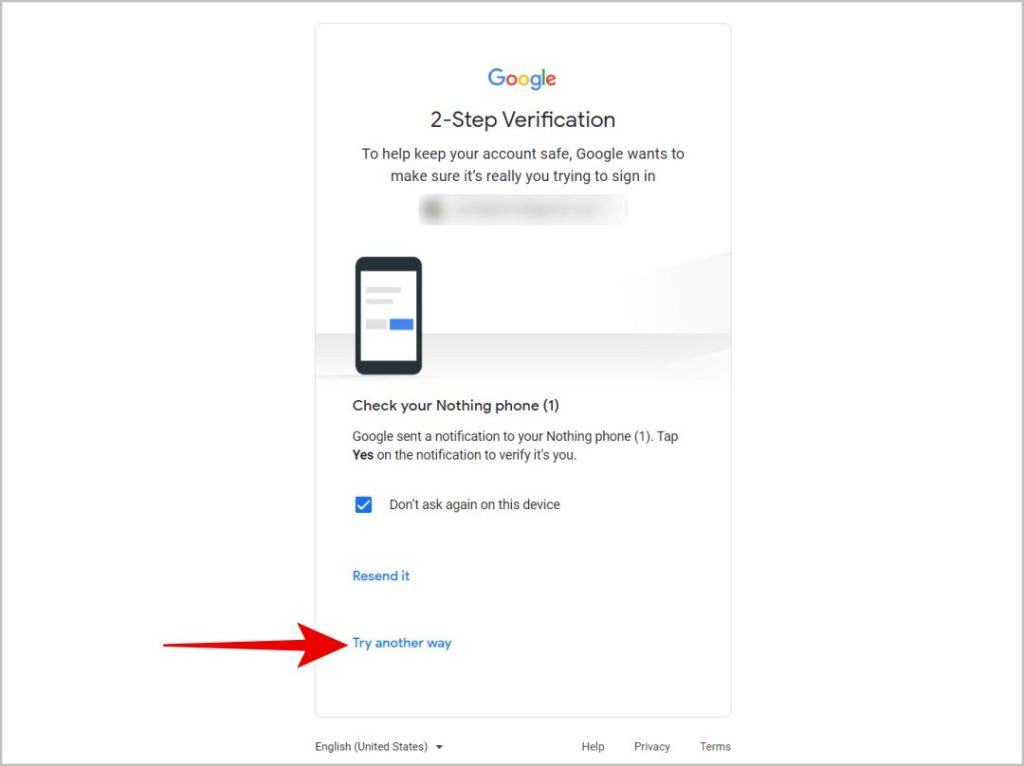
Thanks again for these questions, and please reach out if I can clarify anything. Happy Friday, and have a great weekend!
